How To Shoot With Your Iphone
I’ve spent decades shooting and editing image files from dedicated cameras, made by Nikon, Canon, Sony, and others. It's only been in the last couple of years that I would have even thought it possible to shoot interiors with a smart phone. But the image quality of today’s phone cameras has reached the point where I think I can recommend it as an option in some cases. Smart phones have their limitations, but those limitations may not be enough to justify buying a dedicated camera and shooting with a tripod.
My somewhat limited experience with smart phones has been exclusively with Apple. Obviously, other manufacturers are making phones with very good cameras, but I’m going to center this discussion around Apple iPhones. If you're shooting with another brand, send me some test images. Let's see how good we can make them look.
 Which iPhones should you use?
Which iPhones should you use?
Wow, Everything is changing so fast. How can you make a decision?
Well, we can start with this: If your iPhone has three lenses, you are on the right track. That usually means that your phone is a Pro or Pro Max model. This is important because these cameras are capable of shooting Apple ProRaw format files... Which is a big deal.
ProRaw Files
I always encourage photographers to shoot raw files, no matter what kind of camera they are using. Raw files are specially designed to capture, more data, which allows for more flexibility and control in the editing process.
Working with Raw files, I can make much larger corrections in terms of color and brightness. Raw files almost always deliver an extended dynamic range, which means more detail in the highlights and shadows. We really want that.
Apple ProRaw files deliver amazing images with all of the enhancements that Apple has built into their processing, but at the same time, as raw files they give me the extreme latitude for the corrections and enhancements that let me turn a good image into a great one.
If you are using an iPhone 13 Pro or a newer Pro model, I can encourage you to give this option a shot.
Ready To Try It?
First, you need to set up your phone for shooting.
Camera Settings

Open your iPhone settings and scroll down to Camera. There you’ll see that there is an option for “Smart HDR.” This defaults to the on position, and you should leave it there. HDR stands for “high dynamic range.“ Your phone is capable of doing a fairly neat trick where it shoots several exposures at different brightness levels and blends them together to give you an image that shows more of the detail in the shadows and the highlights.

If you are using a Pro or Pro Max iPhone, there will be an option in the camera settings for ProRaw. This defaults to the off position so you will need to switch it on.
So now you’re ready to go. Well, you can do it the easy way, or you can do it the… not so easy way.
The Easy Way
No Tripod - No Nothin'
Just frame up the shot and shoot it. It could hardly be any easier. None of the designers that I know are camera geeks, but they don’t have to be. If the absolute simplicity of shooting with their phone makes it possible for the actual designer to take the pictures, how can that be a bad thing? Who better knows the interesting features of the installation?
A Few Quick Tips
If there are parts of the photo that are blowing out, such as the windows, or some of the light fixtures, try shooting again with a little less brightness. Tap the screen in the very bright area to make the camera expose for that part of the image. With ProRaw files, it works much better to brighten a dark image than it is to darken one that is too bright. If you send me a range of exposures, I can pick the best one to work with.
Yes, it's Easy. But There Are Drawbacks.
I can only use one of the images, and that means that sometimes I won't be able to maintain the detail in the brightest areas of the image. That can be a particular disadvantage when you want to see the view out the window, or if you have complicated light fixtures or chandeliers, and you want to be able to see all of the detail. I don’t know, you might just want to use a tripod. :-)
Yeah, you’re really better off using a tripod. In fact, forget everything I just said about shooting without one. :-)
Put Your Phone On A Tripod

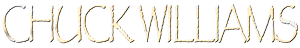
 Which iPhones should you use?
Which iPhones should you use?  Open your iPhone settings and scroll down to Camera. There you’ll see that there is an option for “Smart HDR.” This defaults to the on position, and you should leave it there. HDR stands for “high dynamic range.“ Your phone is capable of doing a fairly neat trick where it shoots several exposures at different brightness levels and blends them together to give you an image that shows more of the detail in the shadows and the highlights.
Open your iPhone settings and scroll down to Camera. There you’ll see that there is an option for “Smart HDR.” This defaults to the on position, and you should leave it there. HDR stands for “high dynamic range.“ Your phone is capable of doing a fairly neat trick where it shoots several exposures at different brightness levels and blends them together to give you an image that shows more of the detail in the shadows and the highlights.
 If you are using a Pro or Pro Max iPhone, there will be an option in the camera settings for ProRaw. This defaults to the off position so you will need to switch it on.
If you are using a Pro or Pro Max iPhone, there will be an option in the camera settings for ProRaw. This defaults to the off position so you will need to switch it on.
